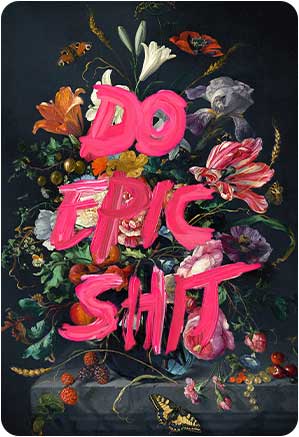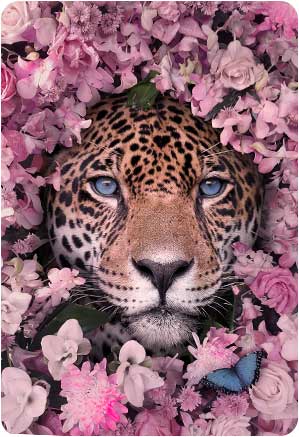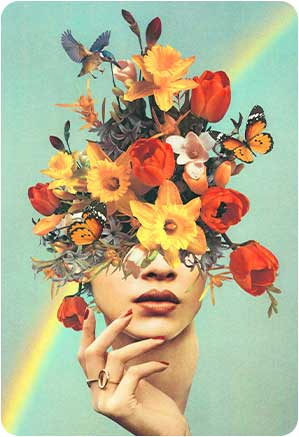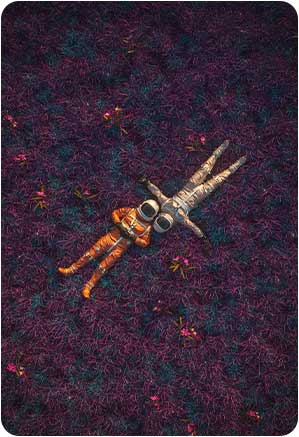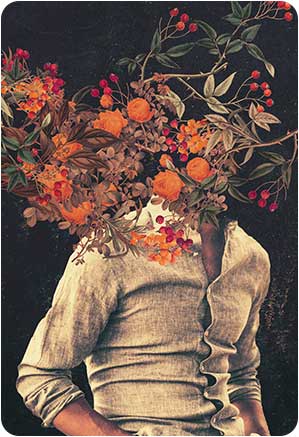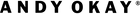How To Sell Art On Instagram In 2021: The Basics
Let's start by breaking a myth today!
Most people will tell you not to waste much time on your art and spend more time in your 9-5 job since it is the only way you can earn some bucks for your livelihood.
Well, let me break it to you today, but if you have the talent and the zeal for your passion, rest assured, you can even earn six figures per month through art. How do I know? Because there are people doing it already. And you could too!
Having said that, you might be wondering how to actually sell your art?
Which are the best social media platforms to consider?
Well, the list is endless.
With over a massive 1.2 billion users worldwide and the top photo-sharing social media platform, Instagram is an excellent place to sell your art and start making some money out of it!
And I do it too! Check out my Instagram handle, @andy.okay, and you will know it too! (Yes, I choose to donate the profits to charity, but that’s just my personal choice 😉 )
Now you might be wondering how to sell your art on Instagram.
I got you!
Here is a complete step-by-step guide that will explain to you every nitty-gritty detail on how to use Instagram to sell art and earn money from it!
So, without further ado, let's get started!
Step 1: Set up an Instagram Create account
Goes without saying, it is pretty essential that you have an Instagram Creator account to start your journey of selling art on Instagram.
Having a professional Creator Account will give you better exposure and will help your fans connect to your art in a much better way.
With a Create Account, you get instant access to:
- Instagram Insights: Overview of your top posts and videos, audience demographics, reach, and more such metrics.
- Promotions and branded content
- Advanced DNM sorting.
And many more…
Here's how you set up an Instagram Create Account for selling your art:
- Go to your profile and tap on the menu on the top right of your screen.
- Tap on Settings at the top of the menu
- Tap on Account.
- Scroll to the bottom of the page and tap Switch account type
- If you have a personal account, click on Switch to Professional Account.
- Then click on Switch to Creator Account.
And that's it!
Step 2: Create your Instagram Aesthetic
It is inevitable that your profile represents your brand and the art. The look and feel of your profile should stand out to attract the most number of followers.
People usually judge a profile by just looking at the first few posts, bio, and a few more aspects within the first 90 seconds.
So, technically, you just have 90 seconds to make your first or last impression!
And as an artist, having a constant profile aesthetic is an ABSOLUTE NECESSITY!
Here are certain aspects you should look out for.
- Feed: Show off your artwork and some fun BTS footage to engage with your viewers.
- Username: Pick a username that represents your brand and art
- Story Highlights: Use some of your best art icons as the cover images for your highlight to attract more people to click on it and check it out.
- Profile picture: Again, add an image that represents your brand and art. Preferably your logo.
- Bio: Write an attractive bio with some quirky emojis that will be prepossessing to the eye!
Lastly, if you have a website or store link, don't forget to add that in your bio. You have no idea how many aspiring artists that misses this basic step!
But remember, your account should reflect YOUR style and art. It is preferable that you do not copy other art pages. Make your own unique Instagram page to give it a more personalized touch.
Step 3: Add your store link to your Instagram
Apart from your bio, you also need to add your store link on the top of your profile where visitors can visit your store with just a single click right from Instagram.
To add your store link, follow this process.
- Go to your Profile.
- Click on Edit Profile
- Tap on the Website and add your URL/link to your store.
- Click on Save.
Pro tip: For every post, write" Link in the bio" in your captions to refer followers to your store link.
Step 4: Get your art noticed on Instagram.
Now that you are all set with your Creator Account and your first few posts, you might be wondering,
How do I get my art noticed on Instagram?
So, here are a few tips that can help your artwork get noticed on Instagram and bring in some traction real quick!
Use the popular Instagram hashtags.
Every time you create a post, use up to 20-30 different hashtags to get your artwork noticed. However, not every hashtag is efficient. You need to filter out the best ones from the lost.
Just search for a keyword related to art or artists, and you will get a long list of trending tags on Instagram.
Choose the hashtags which are low density(below 1M) since high-density hashtags might get your art lost in the misty world of artworks and crafts.
Use about 2-3 high-density hashtags and fill out the rest with low-density hashtags.
Likewise, you can also check out some popular art pages to check out the type of hashtags they use for their posts and refer to them.
Create engaging content and host giveaways and freebies
Who doesn't like giveaways and freebies, right?
In addition to hashtags, you need to post interactive content which will keep your followers equally engaged with your content.
The main goal here is to stay very consistent and provide high-quality content and nothing less! Instagram algorithm actively observes your activity on Instagram and helps you rank and get noticed accordingly. Hence, you don't really want to mess up with your posting schedule!
The more consistently you post, the better are your chances to get your artwork noticed on Instagram.
Additionally, you can host several giveaways, contests, and many more on your Instagram profile.
For example,
Make a post about the offers that are currently running in your brand.
Add "Buy this, and you get this freebie with your order with no extra charges."
This will motivate your visitors to make your purchase and improve your interactivity with them.
Host Q&A sessions
If you have an average number of followers (>= 1000), you can also host some random Q&A sessions for a fun chit-chat session with your followers.
You can choose anything from a wide range of activities such as personality quizzes, art tutorials, and what not. Just make sure to revolve around your niche, art.
Post Instagram reels
I understand. You are all about art. But to make a stand on Instagram, you need to get into the world of reels and start making some fun reels of your art.
Try maybe some quick transitions of your art or record your entire art-making process and compress it to a few seconds.
Most people tend to engage best with Instagram reels!
Wrapping Up
There is so much more you can do with Instagram to sell your art. The sky is the limit here. You just need to take out some time and explore the options and the ongoing trends on the internet. If you follow these few steps, rest assured, you will most likely get the first thousands of followers in a matter of the first months. So, what's stopping you?
Now when you know how to sell art on Instagram, there’s really just one step left. Post your first art today and let the sales begin!